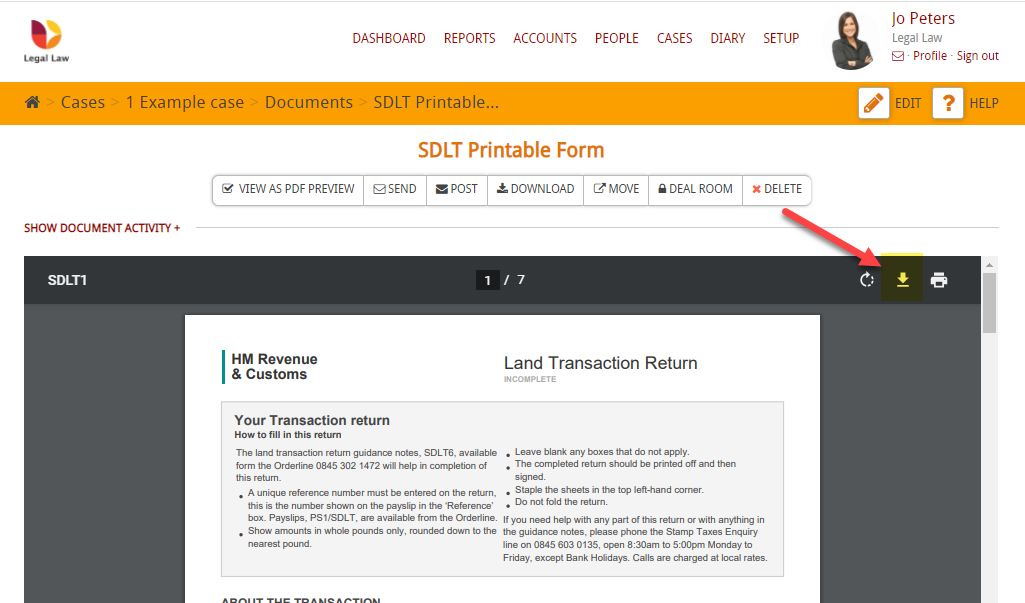This guide will look at how to find a copy of the submitted SDLT form.
Note: To learn about how to submit an SDLT in Hoowla then see this guide.
How to Find a Copy of the Submitted SDLT Form
Go to the case and click on Documents
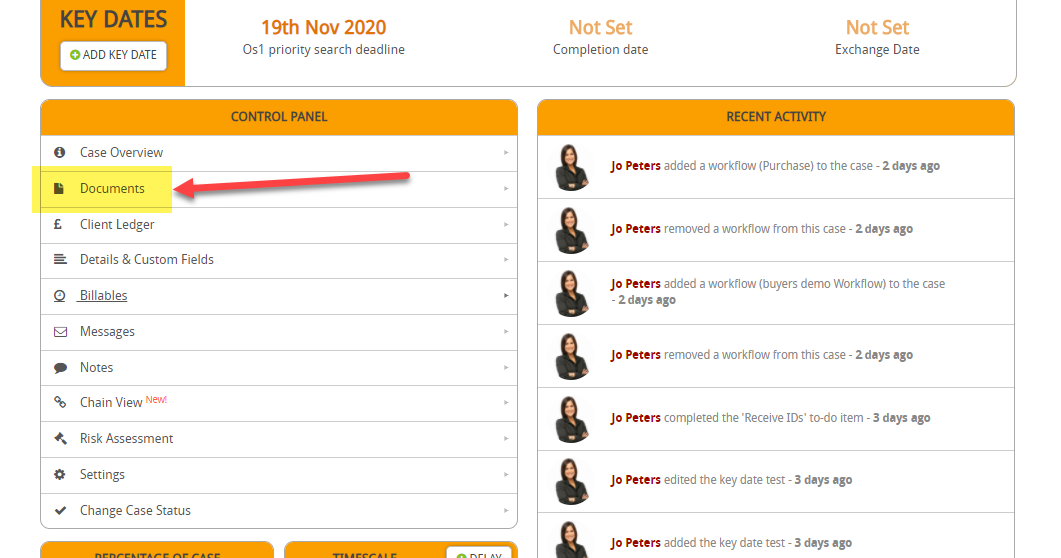
Then search for SDLT Printable Form in the search box:
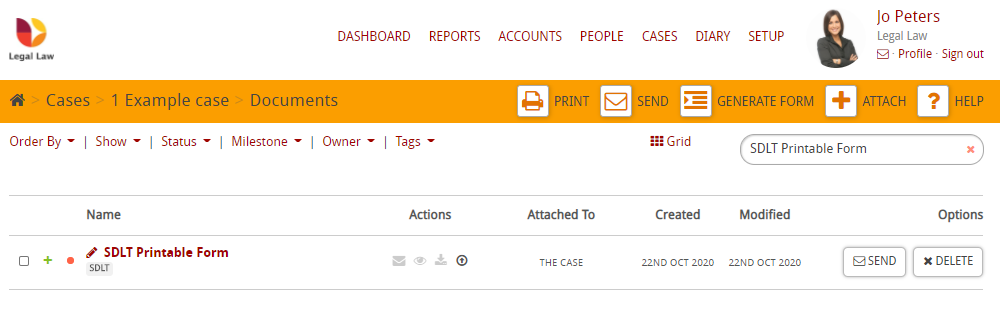
To download the form then click on the name:
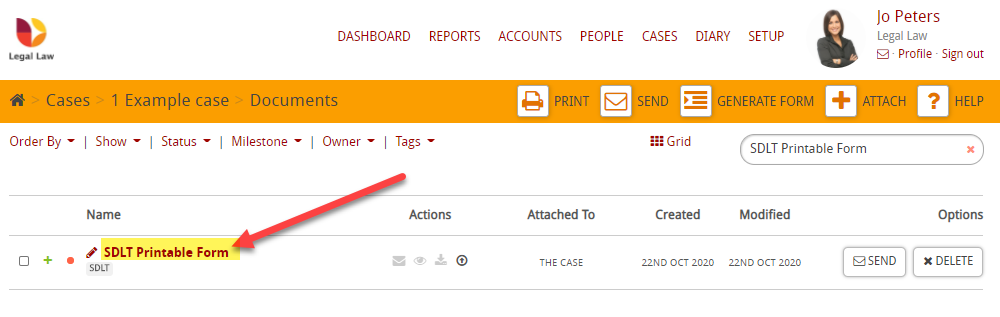
Then click on Download
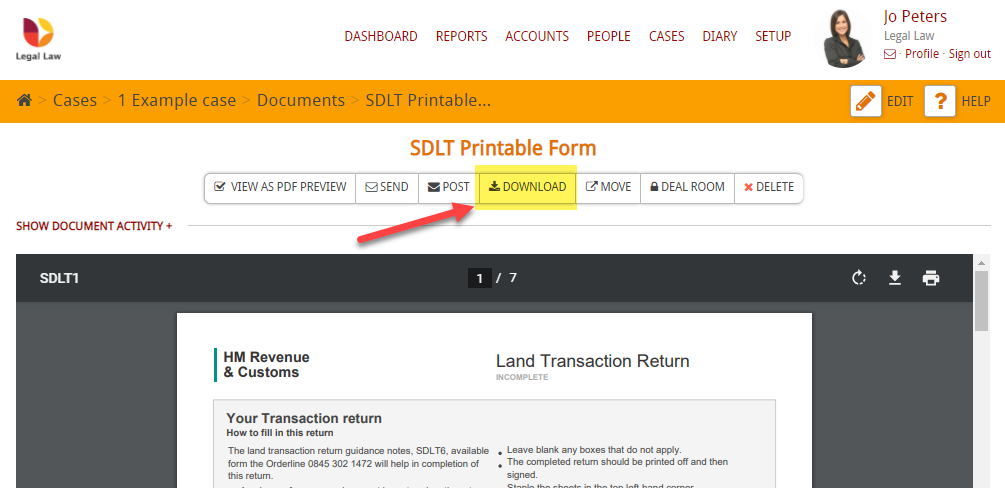
or the download icon: