This guide will look editing a custom field.
Please note: If you are unsure of what a custom field is please read this guide first What is a Custom Field
How to edit a custom field
Click the Setup link next to your name.
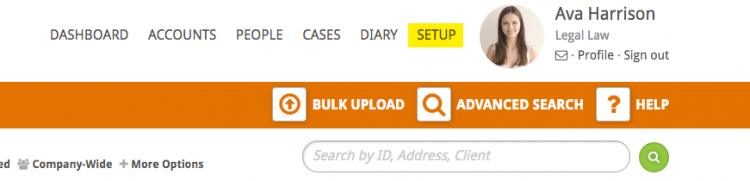
Select the Custom Fields box.

You will then be presented with the list of custom fields. Click the Edit button on the custom field that needs to be amended. For this example we will use Court Date which we can see has the wrong type selected (in the image below it has been set as Text instead of Date).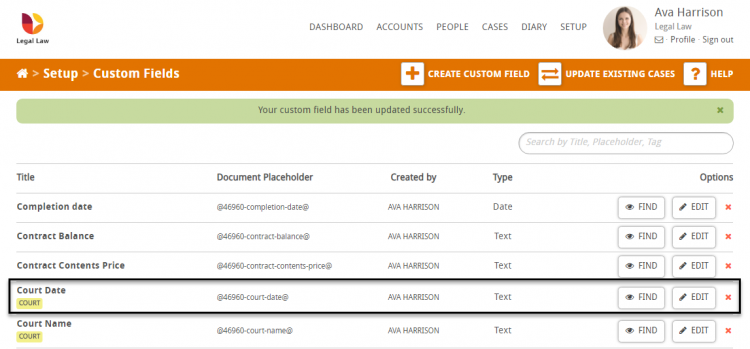
You will then be presented with the following pop up:
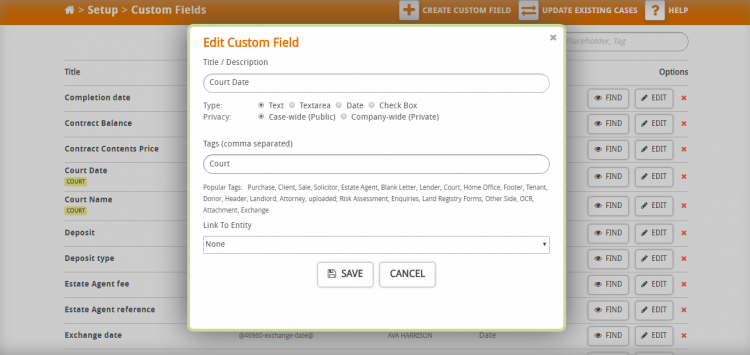
Make the required changes (for this example you will see that we changed the type from text to date and also linked the custom field to the correct entity). Once you are happy with the changes press the Save button.

You will then see the updated custom field in the list
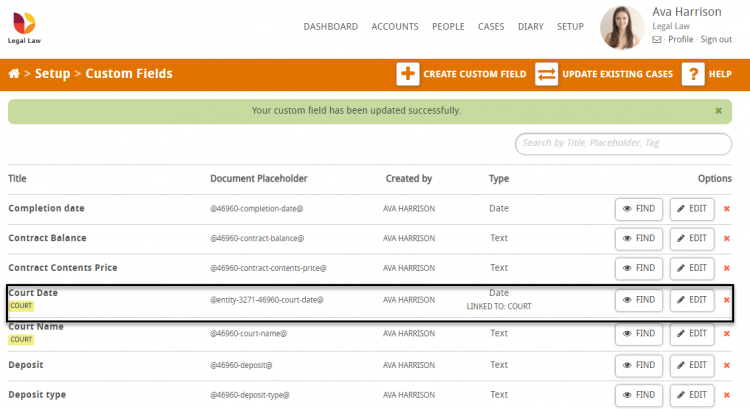
PLEASE NOTE: when you edit a custom field the Document Placeholder does not change. If you require to change the document placeholder you may need to create a new custom field. A guide to create and edit a custom field can be found HERE.